Working with ToodleDo
Sun, 09/19/2010 - 14:58 — Chris
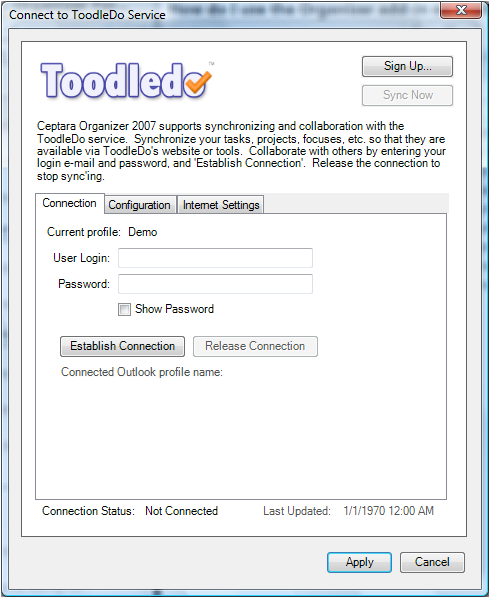
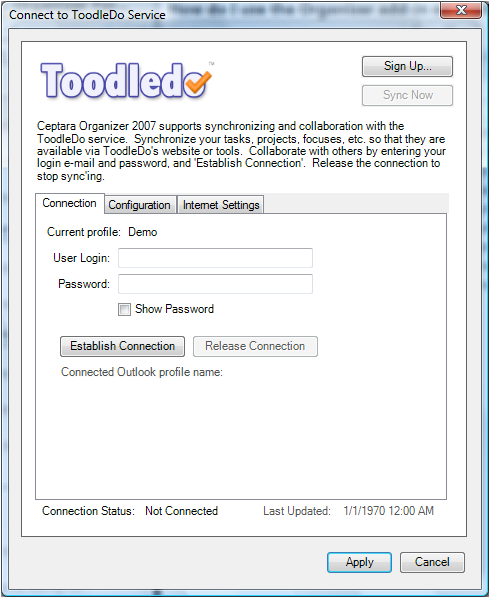
The Ceptara Organizer Outlook add-in has the ability to synchronize tasks from Outlook's default task folder with the ToodleDo service.
Here's what you need to get started:
- Establishing a connection for the first time will combine tasks from Outlook and ToodleDo, so make sure you're cleaning the stores to assure there are no duplications.
- Go to the ToodleDo connection dialog:
- Start Outlook
- Go to Tools - Options and select the Ceptara Organizer tab
- Click on the Options... button
- Select the 'Server' tab and click on the 'ToodleDo...' button
- The Connection tab is where you enter your ToodleDo credentials, the Configuration tab is where you select what objects you wish to synchronize, and the Internet Settings tab is where you would put in any special proxy settings (you shouldn't need to do anything here since the tool uses the default proxy settings from Internet Explorer).
- Once you've checked your settings and configuration, go to the Connection tab and enter your credentials. Press the Establish Connection button, the add-in will see if it can authenticate with ToodleDo and present any error dialogs.
- That's it - you should be sync'ing.
Things to keep in mind:
- The ToodleDo service limits the number of transactions an application can initiate so there is a built-in governor. It may take awhile for your tasks to sync.
- Organizer uses ToodleDo's v1.0 API which limits the number of tasks to 1000 when requesting all tasks. The current sync algorithm requests all tasks for every sync, so it will limit to 1000 tasks.
- For peace of mind, you may want to enable 'Verbose Logging' to assure yourself that your tasks are synchronizing as expected. You can do that on the Configuration tab.
- If you have connection issues, you can use the Internet Settings tab to test the connection to see what errors the application may be encountering. In most installations this won't be a problem, however, different IT organization configure their networks differently, so some tweaking may be required.
- If you need to reset and start over, please see this [link].
- If it doesn't seem to be working or it's just driving you crazy, please send us a support request via the Project Explorer, Help - Support - Send Support Form. This will assure we receive the error and synchronization logs. We will get back to you within 48 hours, usually sooner.
Enjoy!
- Login or register to post comments
-

- Thumbnail
 Printer-friendly version
Printer-friendly version- Send by email
- PDF version
Recent Updates
Microsoft Outlook Add-In

Focus on Your Life, Not Your Inbox
Achieve greater focus by shifting your attention from e-mail to accomplishing what matters most!
Company News
Stay up to date with our newsletter!



Comments
Sync with Toodledo
I am using Office 2016/O365 and I can not find the option so that the Ceptara would synchronize my tasks with Toodledo. Can somebody please help me to get this done? Thank you.